FontViewOK is a simple tool that requires no installation, and lets you see all the fonts installed on your computer in a simple way.
The program, which takes up just a few kilobytes, will give you the ability to see whatever text you want in whatever font from your computer, both in bold and italic.
Advertisement
Another interesting option allows you to change the font on a web page you are viewing, as well as changing the color and background, simulating a change in the website's code.
FontViewOK is a easy to use and compact tool, which does everything you need it to do easily.



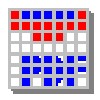


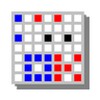

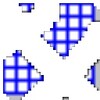


















Comments
There are no opinions about FontViewOK yet. Be the first! Comment